This is an old revision of the document!
Lights
The framework support the default Firemonkey TLight and the TGorillaLight component. Both components work almost the same currently, but in the future they could differ significantly.
If lights are loaded from files like FBX, DAE or G3D the framework will create instances of TGorillaLight and link the TLightDef definition in the Def property of the light source.
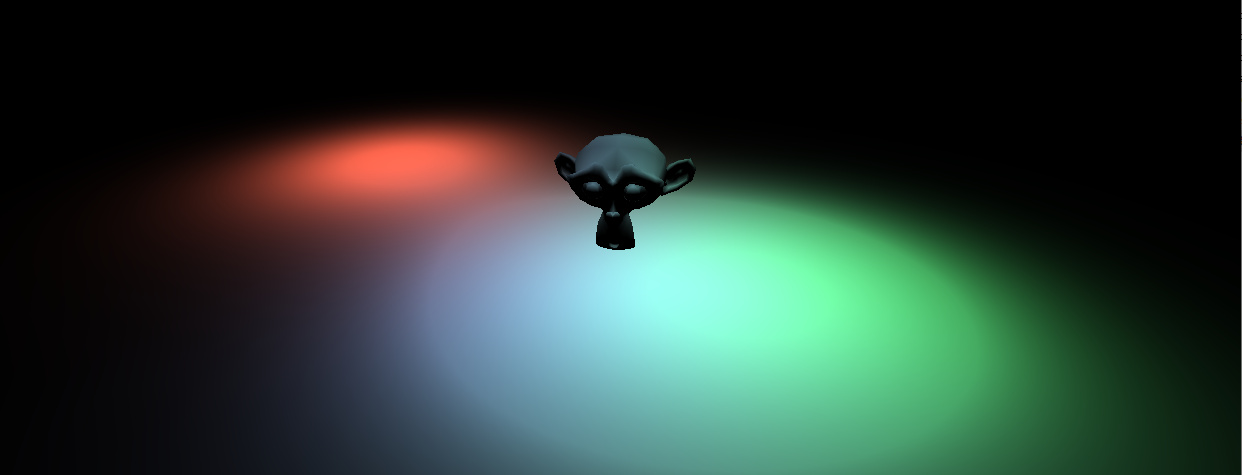
You can select the light components from IDE components palette or create them at runtime.
var FLight : TGorillaLight; FLight := TGorillaLight.Create(GorillaViewport1); FLight.Parent : GorillaViewport1; FLight.LightType := TLightType.Point; FLight.Position.Point := Point3D(0, -25, -10);
Types
The framework currently only supports the default light types provided by Firemonkey framework, but we will extend this functionality in future. So it is recommended to prefer TGorillaLight component instead of the basic TLight component.
Directional Light
| LightType | Description |
|---|---|
| TLightType.Directional | A light that gets emitted in a specific direction. This light will behave as though it is infinitely far away and the rays produced from it are all parallel. The common use case for this is to simulate daylight; the sun is far enough away that its position can be considered to be infinite, and all light rays coming from it are parallel. |
Point Light
| LightType | Description |
|---|---|
| TLightType.Point | A light that gets emitted from a single point in all directions. A common use case for this is to replicate the light emitted from a bare lightbulb. |
Spot Light
| LightType | Description |
|---|---|
| TLightType.Spot | This light gets emitted from a single point in one direction, along a cone that increases in size the further from the light it gets. |
Multiple Lights
We support multiple light sources depending on which platform (Windows/Android) is used.
| Platform | Lights-Limit |
|---|---|
| Windows 32-Bit | 32 |
| Windows 64-Bit | 32 |
| Android 32-Bit | 8 |
| Android 64-Bit | 8 |