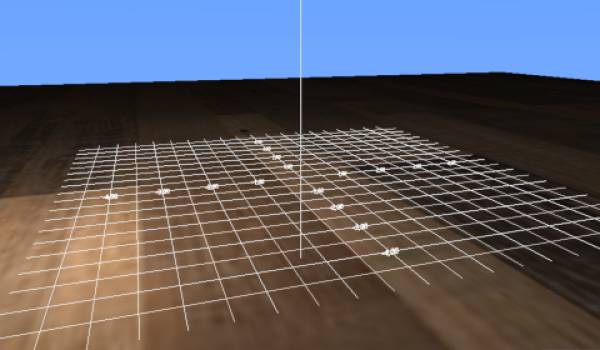This is an old revision of the document!
Primitives
Due to performance optimization Gorilla3D introduces their own primitive models. Default FireMonkey primitives TCube, TSphere, TPlane and TCylinder are still supported, but they reduce render speed a lot when there is used large subdivisioning by the user.
A sphere could reach an enormous amount of vertices, when subdivision is set to high values. Each time the sphere gets rendered, all those vertices are transfered to GPU.
To solve this problem, the Gorilla3D primitives TGorillaCube, TGorillaSphere, TGorillaCylinder and TGorillaPlane are inherited from TGorillaMesh and are able to use static framebuffers for fast rendering.
Static framebuffers will only push vertex data once to the GPU and render the elements only by switching to the framebuffer.
Supported primitives
TGorillaCube

uses Gorilla.Cube; [...] begin FCube := TGorillaCube.Create(GorillaViewport1); FCube.Parent := GorillaViewport1; /// increase the number vertices, but in many cases subdivisions of 1 are enough for a cube. {$IFDEF MSWINDOWS} /// only on window platform a large number of vertices. FCube.SubdivisionsDepth := 128; FCube.SubdivisionsHeight := 128; FCube.SubdivisionsWidth := 128; {$ELSE} // Android platform is limited to 32K vertices for meshes. FCube.SubdivisionsDepth := 32; FCube.SubdivisionsHeight := 32; FCube.SubdivisionsWidth := 32; {$ENDIF} /// make it larger FCube.SetSize(2, 2, 2); /// to forbid mouse interaction use: FCube.SetHitTestValue(false); end;
TGorillaSphere

uses Gorilla.Sphere; [...] begin FSphere := TGorillaSphere.Create(GorillaViewport1); FSphere.Parent := GorillaViewport1; /// create a sphere with more detail {$IFDEF MSWINDOWS} /// create a very detailled sphere. FSphere.SubdivisionsAxes := 128; FSphere.SubdivisionsHeight := 128; {$ELSE} /// on Android platform number of vertices is limited to 32K. FSphere.SubdivisionsAxes := 32; FSphere.SubdivisionsHeight := 32; {$ENDIF} /// make it larger FSphere.SetSize(2, 2, 2); /// to forbid mouse interaction FSphere.SetHitTestValue(false); end;
TGorillaCylinder

uses Gorilla.Cylinder; [...] begin FCylinder:= TGorillaCylinder.Create(GorillaViewport1); FCylinder.Parent := GorillaViewport1; /// create a cylinder with more detail {$IFDEF MSWINDOWS} /// create a very detailled cylinder. FCylinder.SubdivisionsAxes := 128; FCylinder.SubdivisionsCap := 32; FCylinder.SubdivisionsHeight := 32; {$ELSE} /// on Android platform number of vertices is limited to 32K. FCylinder.SubdivisionsAxes := 32; FCylinder.SubdivisionsCap := 1; FCylinder.SubdivisionsHeight := 1; {$ENDIF} /// make it larger FCylinder.SetSize(2, 2, 2); /// to forbid mouse interaction FCylinder.SetHitTestValue(false); end;
TGorillaCapsule

TGorillaPlane

TGorillaCone

TGorillaTube

TGorillaTorus

TGorillaGrid3D