This is an old revision of the document!
PostFX
Even though Gorilla3D is compatible Firemonkey post effects, it is difficult for many users to build their own post effect.
To solve this issue we provide the TGorillaRenderPassPostFX component.
It is now possible for you to easily create your own effect and to design it in the IDE at design time.
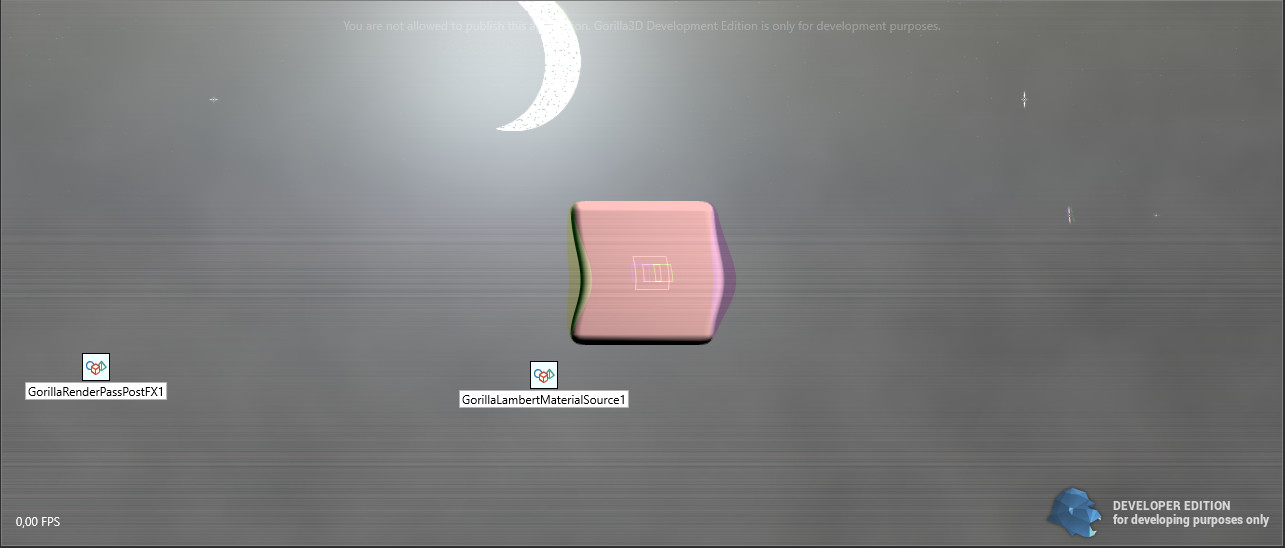
DesignTime
- Drop a TGorillaRenderPassPostFX component from component palette onto your form
- Select your TGorillaRenderPassPostFX instance in structure view
- Link the GorillaViewport instance to the “Viewport” property of your TGorillaRenderPassPostFX instance
- Open “SurfaceShader” property editor
- Write GLSL shader code using “vec3 SurfaceShader(inout TLocals DATA){…}” as entry function
Here is some nice television post effect for the surface shader:
vec3 mod289(vec3 x) { return x - floor(x * (1.0 / 289.0)) * 289.0; } vec2 mod289(vec2 x) { return x - floor(x * (1.0 / 289.0)) * 289.0; } vec3 permute(vec3 x) { return mod289(((x*34.0)+1.0)*x); } float snoise(vec2 v){ const vec4 C = vec4(0.211324865405187, 0.366025403784439, -0.577350269189626, 0.024390243902439); vec2 i = floor(v + dot(v, C.yy) ); vec2 x0 = v - i + dot(i, C.xx); vec2 i1; i1 = (x0.x > x0.y) ? vec2(1.0, 0.0) : vec2(0.0, 1.0); vec4 x12 = x0.xyxy + C.xxzz; x12.xy -= i1; i = mod289(i); vec3 p = permute( permute( i.y + vec3(0.0, i1.y, 1.0 )) + i.x + vec3(0.0, i1.x, 1.0 )); vec3 m = max(0.5 - vec3(dot(x0,x0), dot(x12.xy,x12.xy), dot(x12.zw,x12.zw)), 0.0); m = m*m ; m = m*m ; vec3 x = 2.0 * fract(p * C.www) - 1.0; vec3 h = abs(x) - 0.5; vec3 ox = floor(x + 0.5); vec3 a0 = x - ox; m *= 1.79284291400159 - 0.85373472095314 * ( a0*a0 + h*h ); vec3 g; g.x = a0.x * x0.x + h.x * x0.y; g.yz = a0.yz * x12.xz + h.yz * x12.yw; return 130.0 * dot(m, g); } float rand(vec2 co){ return fract(sin(dot(co.xy,vec2(12.9898,78.233))) * 43758.5453); } vec3 SurfaceShader(inout TLocals DATA){ vec2 uv = DATA.TexCoord0.xy; float iTime = mod(_TimeInfo.y, 360.0); float time = iTime * 2.0; float noise = max(0.0, snoise(vec2(time, uv.y * 0.3)) - 0.3) * (1.0 / 0.7); noise = noise + (snoise(vec2(time*10.0, uv.y * 2.4)) - 0.5) * 0.15; vec4 fragColor; float xpos = uv.x - noise * noise * 0.25; fragColor = tex2D(_RenderedTexture, vec2(xpos, uv.y)); fragColor.rgb = mix(fragColor.rgb, vec3(rand(vec2(uv.y * time))), noise * 0.3).rgb; if (floor(mod(gl_FragCoord.y * 0.25, 2.0)) == 0.0){ fragColor.rgb *= 1.0 - (0.15 * noise); } fragColor.g = mix(fragColor.r, texture(_RenderedTexture, vec2(xpos + noise * 0.05, uv.y)).g, 0.25); fragColor.b = mix(fragColor.r, texture(_RenderedTexture, vec2(xpos - noise * 0.05, uv.y)).b, 0.25); return fragColor.rgb; }
WARNING: GLSL compiler does not allow comments in shader code.
Runtime
Of course you can also setup post effects at runtime.
Have a look at the following function simply extracting the red-color channel from main render pass.
var LPostFX := TGorillaRenderPassPostFX.Create(GorillaViewport1, 'RedChannelPostEffect'); LPostFX.Viewport := GorillaViewport1; LPostFX.SurfaceShader.Text := 'vec3 SurfaceShader(inout TLocals DATA){'#13#10 + ' return vec3(tex2D(_RenderedTexture, DATA.TexCoord0.xy).r, 0.0, 0.0));'#13#10 + '}'#13#10;
Shaders
You can write shaders in GLSL syntax compatible with OpenGL 4.3 (on Windows) and OpenGLES 3.1+ (on Android).