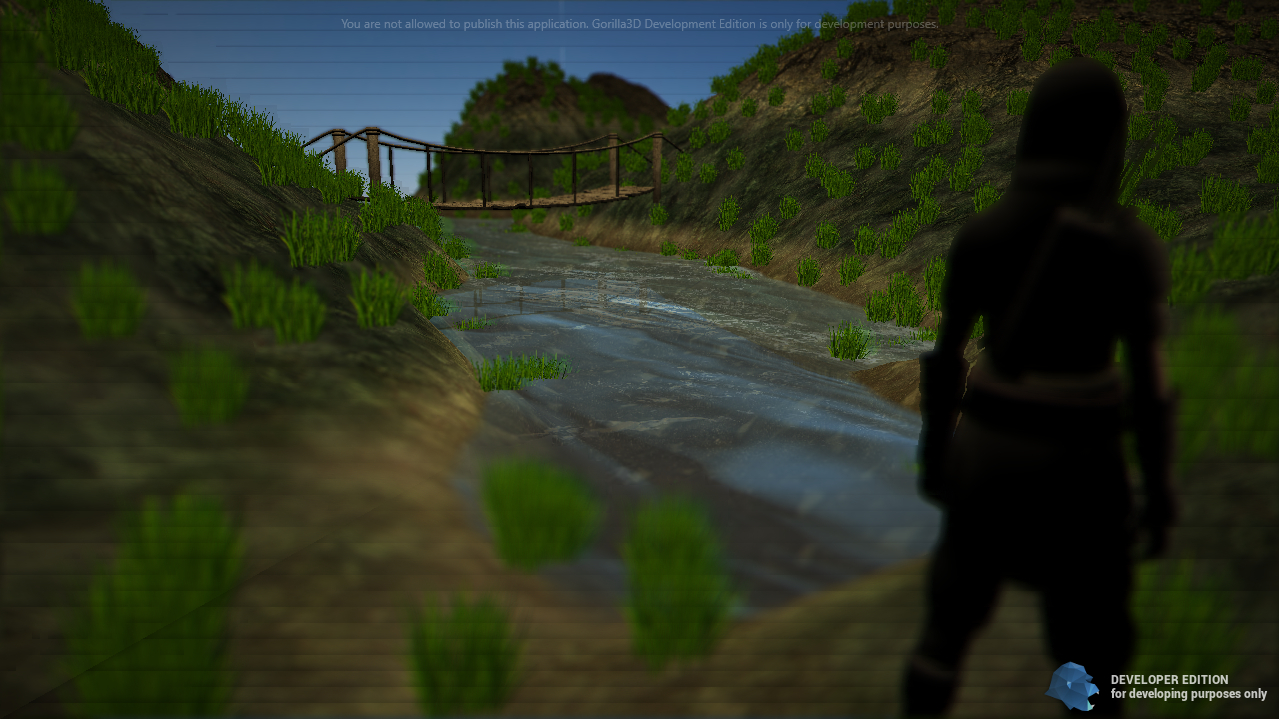This is an old revision of the document!
Bokeh / Depth Of Field
To provide a more realistic look for you applications, Gorilla3D supplies a simple to use Bokeh (or Depth Of Field) component.
In photography, bokeh is the aesthetic quality of the blur produced in the out-of-focus parts of an image produced by a lens.[2][3][4]
Bokeh has been defined as “the way the lens renders out-of-focus points of light”.[5]
Differences in lens aberrations and aperture shape cause some lens designs to blur the image in a way that is pleasing to the eye, while others produce blurring that is unpleasant or distracting (“good” and “bad” bokeh, respectively).[6]
Bokeh occurs for parts of the scene that lie outside the depth of field. Photographers sometimes deliberately use a shallow focus technique to create images with prominent out-of-focus regions.
Bokeh is often most visible around small background highlights, such as specular reflections and light sources, which is why it is often associated with such areas.[6]
However, bokeh is not limited to highlights; blur occurs in all out-of-focus regions of the image.
Limitations
Due to FMX limitations bokeh rendering have some harsh limitations. In FMX the cameras near and far plane is hardcoded to 1.0 - 1000.0. Therefore it's not possible to build a perfect implementation at the moment, because camera's near/far plane need to be equal to bokeh shaders near/far plane.
Example
procedure TForm1.CreateBokeh(); begin FBokeh := TGorillaBokeh.Create(FViewport); FBokeh.AutoFocus := true; FBokeh.Fstop := 1; FBokeh.FrustumNearFar := PointF(10, 100); end;