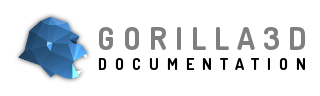Gorilla.Utils.Dialogue.Types
Unit Gorilla.Utils.Dialogue.Types.pasEnumerations
- enum TGorillaDialogueItemKind = ( None, Question, Answer, Flow, Reference ) ;
- enum TGorillaDialogueEventKind = ( Text, Image, Audio, Video, Animation, Method, ObjProperty, Redirect, Timer, Misc ) ;
- enum TGorillaDialogueEventTrigger = ( Undefined, OnBegin, OnEnd, OnTimeout ) ;
Constants
- const GORILLA_DIALOGUE_VERSION : Comp = 1;
- const GORILLA_DIALOGUE_INFINITE_TIMERINTERVAL : Integer = $36EE80;
Functions / Procedures
- public function StringToDialogueItemKind ( const AValue : string ) : TGorillaDialogueItemKind ;
- public function DialogueItemKindToString
(
const
AValue :
TGorillaDialogueItemKind
)
: string
;
Converts an item kind enum value to string.
- public function StringToDialogueEventKind
(
const
AValue :
string
)
: TGorillaDialogueEventKind
;
Converts a string to event kind enum value.
- public function DialogueEventKindToString
(
const
AValue :
TGorillaDialogueEventKind
)
: string
;
Converts an event kind enum value to string.
- public function StringToDialogueEventTrigger
(
const
AValue :
string
)
: TGorillaDialogueEventTrigger
;
Converts a string to event trigger enum value.
- public function DialogueEventTriggerToString
(
const
AValue :
TGorillaDialogueEventTrigger
)
: string
;
Converts an event trigger enum value to string.
TGorillaDialogueItemKind
enum TGorillaDialogueItemKind = (
None, Question, Answer, Flow, Reference
) ;
Defines a dialogue item kind.
Remarks
None - undefined item kind (should not be set!)
Question - defines a question or a decision to make
Answer - defines the options to choose from
Flow - defines a chain element, which is just a parent of Question or Answer
TGorillaDialogueEventKind
enum TGorillaDialogueEventKind = (
Text, Image, Audio, Video, Animation, Method, ObjProperty, Redirect, Timer, Misc
) ;
Defines a kind of event.
Remarks
Text - intended to show a text on screen (user specific)
Image - intended to show an image on screen (user specific)
Audio - intended to playback an audio file (user specific)
Video - intended to playback a video file (user specific)
Animation - intended to start a model animation or a TAnimation instance (user specific)
Method - executes a published method by RTTI (internal)
ObjProperty - sets a specific property (internal)
Redirect - redirects to another item (internal)
Timer - starts timeout counter and allows to run another event (user specific)
Misc - intended to use for individual purposes (user specific)
TGorillaDialogueEventTrigger
enum TGorillaDialogueEventTrigger = (
Undefined, OnBegin, OnEnd, OnTimeout
) ;
Defines the time of event execution.
Remarks
Within the dialogue system it is allowed to execute events at the beginning or the end of item playback. It is also allowed to define and event for timeout handling.Remarks
Undefined - undefined trigger state (should never be set!)
OnBegin - event will be executed when the item is displayed
OnEnd - event will be executed when the item is hidden
OnTimeout - event will be executed when the item ran into a timeout