This is an old revision of the document!
2D FMX Components
Gorilla3D supports all default 2D Firemonkey components, like TLabel, TButton, TEdit and so on.
On top
You can add those components as child of the TGorillaViewport instance to show them on top of the rendered 3D world.
FLabel := TLabel.Create(FGorilla); FLabel.Parent := FGorilla; FLabel.Text := 'TEST';
Layers
You can also integrate them inside of a layer component, like TLayer3D, TTextLayer3D, … Using a layer may lead to misleading result in first place due to false default settings in FMX.
Transparent Layer with 2D components
One of the most popular used layer is a transparent 3D layer where 2D FMX components are placed into.
Since v0.8.1 take a look at: Transparency
With default FMX settings this would look simply horrible.
Here an example of a TLayer3D with a TEdit, TLabel, TButton and TRadioButton component.
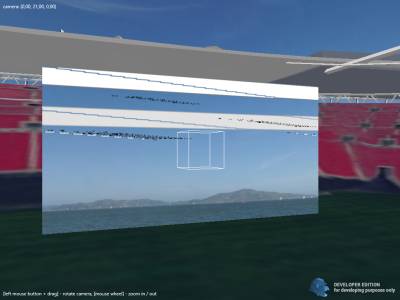
As always, it's not a bug - it's a feature!
We need to change a few properties to get this working. To fix the shredded 2D rendering, we need to reset the resolution to a higher value than 50.
// set resolution higher than 72 at a size of [width=8, height=4] FLayer.Resolution := 72;
To fix the false transparency, we have to play around with opacity. Due to original FMX rendering order list generation, the opacity influences the order.
At the moment a component can only display 2 transparent children layers correctly.
if (Left.Opacity < 1) and (Right.Opacity >= 1) then Result := 1 // left layer will be in front else if (Left.Opacity >= 1) and (Right.Opacity < 1) then Result := -1 // right layer will be in front
Setup for 2 layers:
TGorillaViewport
TDummy (Opacity = 0.999)
TLayer3D (Opacity = 1, Transparency = true)
TImage
TLayer3D (Opacity = 0.999, Transparency = true)
TLabel
If we need more transparent layers, we need work around with TDummy objects.
TGorillaViewport
TDummy (Opacity = 1)
TLayer3D (Opacity = 1, Transparency = true)
TImage
TDummy (Opacity = 0.999)
TLayer3D (Opacity = 1, Transparency = true)
TImage
TLayer3D (Opacity = 0.999, Transparency = true)
TLabel
In the end, the result should look like this:

Remarks: We're still searching for a better workaround or bugfix, but it is difficult, due to original FMX source code.